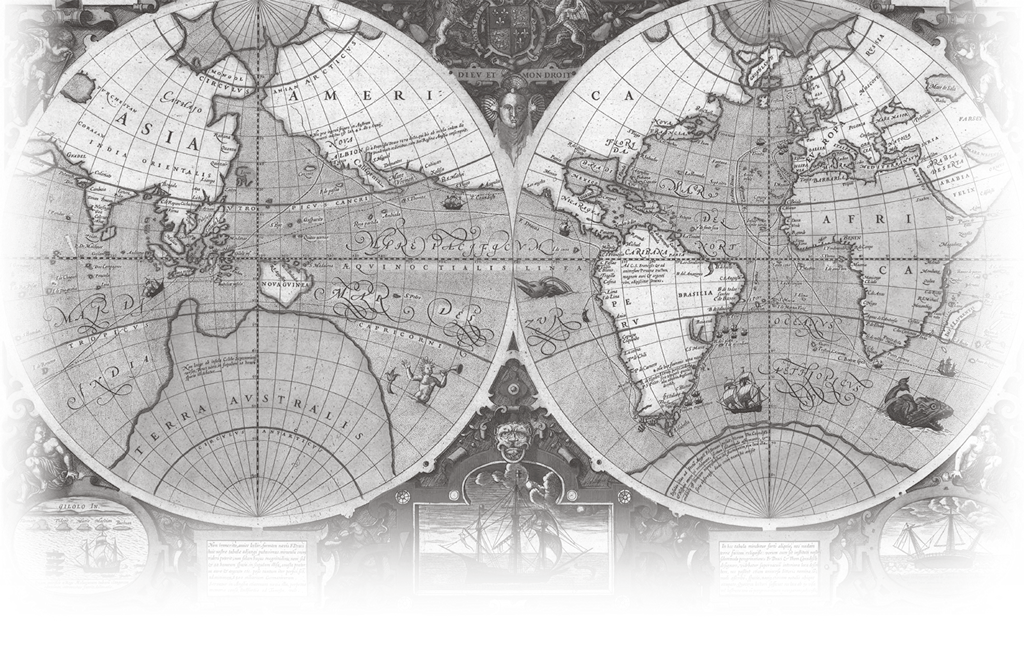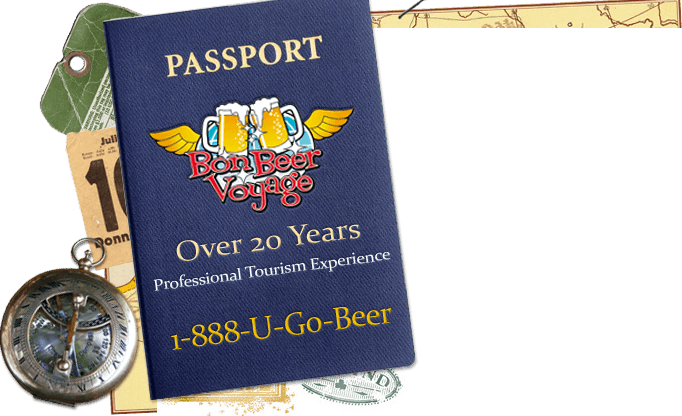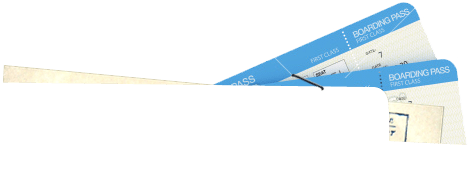Our Cybeer Tasting Class are done using the Zoom Software, where each of you can participate with both audio & video.
If you plan on attending and you will be using either you I-Phone/ I-Pad make sure you download the Zoom app in advance of the class here:
Download the Zoom app from the Apple Store
If you plan on attending and you will be using an Android device make sure you download the Zoom app in advance of the class here:
Download the Zoom app from Google Play
For those who have not used Zoom Software before here are two quick videos you should watch first:
60 Second Video on how to join a Zoom Meeting from your laptop or computer
Quick Video on how to use the Zoom Audio & Video options when you join a meetin
Please email us if you have any questions
Cheers,
Ruth & Mike